I am avid enthusiast of productivity hack and wrote a few pieces over the past years on my productivity system and how to connect the digital apps that I used in a daily basis. This past few weeks, I discovered an approach that have been talking over productivity hack YouTuber and creators about building a backup or 2nd brain and the implementation of it. This post is to highlight my findings and practical tips that might help you in your system.
2nd brain aka Backup brain
I stumbled upon a productivity YouTube clip and recalled the idea from GRIP by Rick Pastoor called backup brain. Tiago Forte used the term 2nd brain in a similar concept in the book with a more deep-dive in the implementation and application of it. The fundamental idea is to store information that we gathered in a daily basis in visual, audio format instead of trying to remember it, which is not impossible to do.
After spending sometimes to research on it and reflecting on it, I decided to update a simpler and more effective productivity system for ME. The hardest part is to strip down tools and customizing the workflow that suits my needs.
ReadWise + Reader App
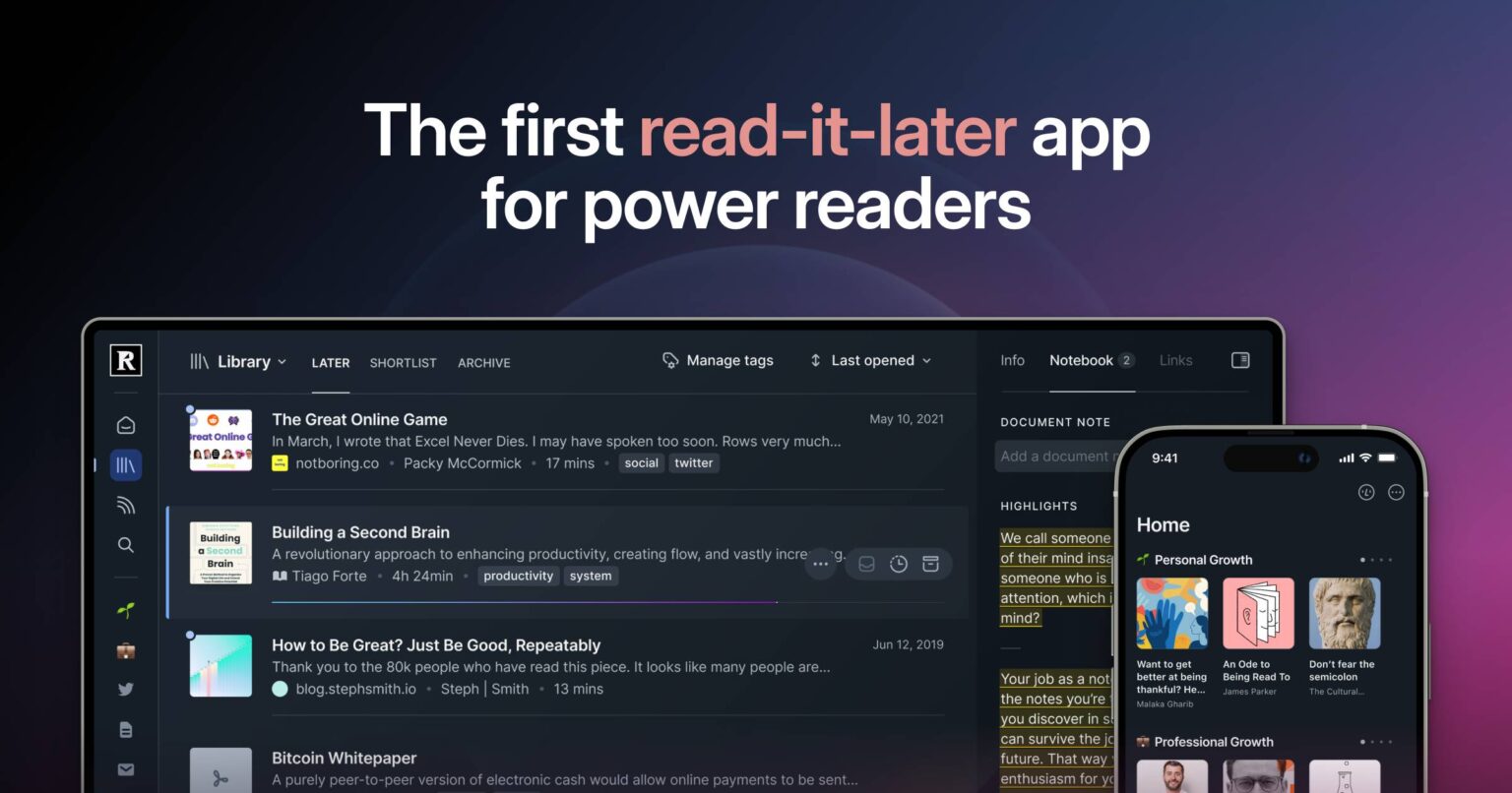
I was a big fan of Matter2 due to its ability to extract newsletter and rss feeds from gmails and staff picked posts are intriguing to read. After a pay wall is introduced, it becomes more of a typical book marking site for Freemium users. The discovery of ReadWise app is a breakthrough for me. It gathers your digital note taking and highlights into a single source to incubate ideas and thoughts. The Reader app from ReadWise is still in beta as this moment and it shows great potential and i am using Reader to complement ReadWise and plug in to my productivity system.
Eliminate Tons of Nested Folders
In every apps i use such as OneNote, Apple Note and File systems, I like to keep way too complicated folder structure that impossible to keep track or use it after a while. Instead of forcing to assign folders, I found that all notes starts as a quick note and assign to folders afterwards make it more organized. The 2nd brain guy suggests of a PARA (Projects, Areas, Resources and Archives) method also works well in some cases.
Bullet Journal
I replaced analog bullet journal with Notion to schedule and track with several Notion views and it’s working well. The only downside is the synchronization with my work and personal calendar. I am still thinking of a way to merge Calendar App and Notion somehow.
Daily Journal to notion via email
I used to jot down daily journal in a free form format into a notebook and I keep skipping doing that. I created a reminder and create a flow to send email to IFTTT that registers a new entry to Notion template. Along the way of creating this flow, I started using Apple default dictation feature when I am too tired or lazy to type. It is working quite nice and adapting to the way I love.
How the final system look like
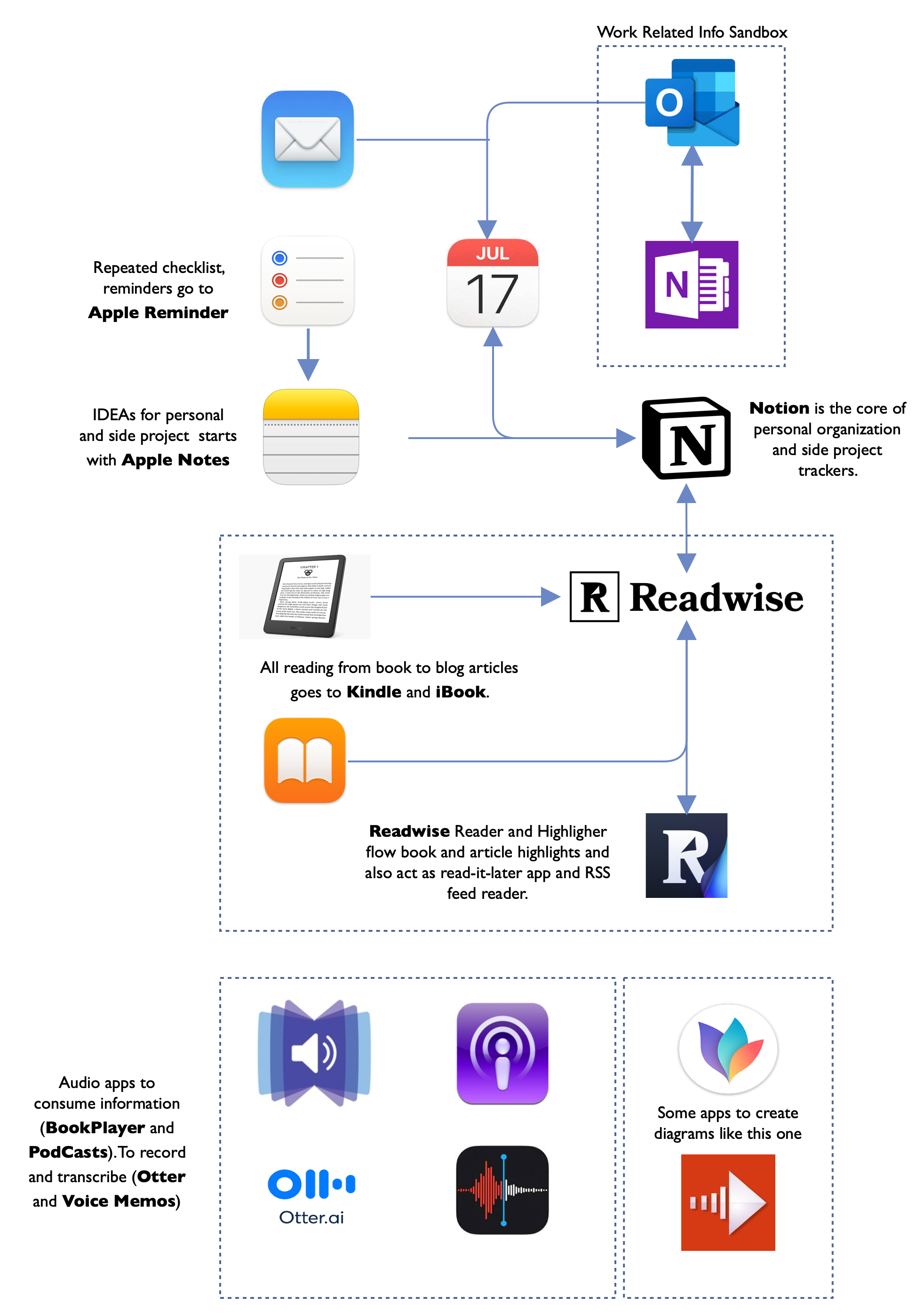
Work and Personal life information flow is still segregated, which is not ideal to continue what I left off. I want to use Notion instead of One Note for work but still unable to use it due to access control policy.
Fundamental Digital Organization Stack
Calendar is a cockpit to view time sensitive tasks and meetings for work and personal tasks. I use it side-by-side with Notion Bullet Journal and other project trackers to view upcoming tasks and prioritization of things to achieve in a daily basis. Apple Note is one of the underrated note app that suitable for anyone who are in Apple ecosystem. Reminders is mostly for daily reminder,weekly reminder of recurring tasks and to-do lists.
Reading and Knowledge Consumption Workflow
Readwise becomes an interesting find for me and it replaces some of the apps i use for bookmarking, highlighting and RSS reader. Kindle eBook reader and Apple Book are 2 main apps I used to read books and articles along with Readwise reader. Some highlights and articles are feed into Notion to turn into blog posts and to build a high-fidelity knowledge base of subjects that I want to learn more.
Audio and Video Consumption
Bookplayer is a good source to listen to audio books and any audio files that you have in your system. It supports for entire Apple Ecosystem and I just love to listen to audiobooks during the commute via CarPlay.
AI Apps
The recent breakthrough of OpenAI’s chatGPT has paved the way for hundreds of new AI apps designed to improve productivity. Some of my personal favorites include PPoe, Magical and Otter AI. I prefer Poe over chatGPT because of its ability to create custom bots with prompts. As we look towards the future, it’s clear that AI will play an increasingly important role in productivity workflows. With potential for AI-embedded apps, we can expect to see a fusion of digital productivity tools that are more efficient and customizable than ever before.
Behind the scenes: Automation
I was a long time users of IFTTT but it is almost unusable without going through its paywall. I was exploring Zapier at this moment but let see.
To conclude, the main improvement point is our habits and the approaches we took in capturing records of what we learned every days into a personal knowledge base. That will be the primary exploration that I’ll try to uplift this year.
Stay creative, productive and efficient year ahead, everyone.
