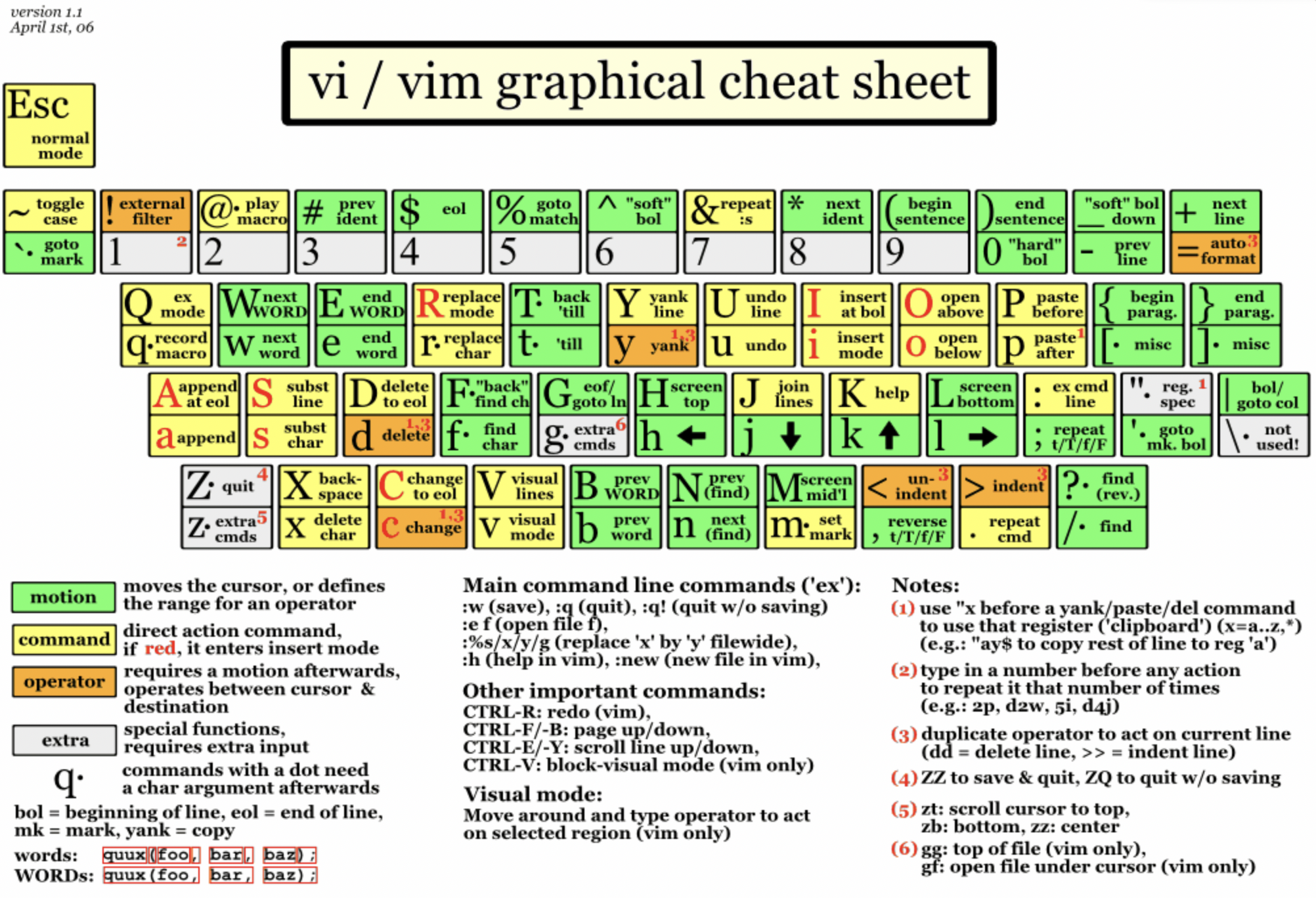This is a list of key combinations and essential shortcuts to use vim text editor. The contents are arranged accoring to the word processing steps. Vim is one useful text editor to learn because there are several vim shortcut plugins available for other popular text editors. For e.g, Sublime Text has vim mode editing package called Vintage Mode.
Relater resource: Vim Cheatsheet
Cursor Movement
h move cursor left
j move cursor down
k move cursor up
l move cursor right
w jump forwards to the start of a word
W jump forwards to the start of a word (words can contain punctuation)
e jump forwards to the end of a word
E jump forwards to the end of a word (words can contain punctuation)
b jump backwards to the start of a word
B jump backwards to the start of a word (words can contain punctuation)
0 jump to the start of the line
^ jump to the first non-blank character of the line
$ jump to the end of the line
G go to the last line of the document
5G go to line 5##Insert mode - inserting/appending text
i insert before the cursor
I insert at the beginning of the line
a insert (append) after the cursor
A insert (append) at the end of the line
o append (open) a new line below the current line
O append (open) a new line above the current line
ea insert (append) at the end of the word
Esc exit insert mode##Editing
i insert before the cursor
r replace a single character
J join line below to the current one
cc change (replace) entire line
cw change (replace) to the end of the word
c$ change (replace) to the end of the line
s delete character and substitute text
S delete line and substitute text (same as cc)
xp transpose two letters (delete and paste)
u undo
Ctrl+r redo
. repeat last commandCut and paste
yy yank (copy) a line
2yy yank (copy) 2 lines
yw yank (copy) word
y$ yank (copy) to end of line
p put (paste) the clipboard after cursor
P put (paste) before cursor
dd delete (cut) a line
2dd delete (cut) 2 lines
dw delete (cut) word
D delete (cut) to the end of the line
d$ delete (cut) to the end of the line
x delete (cut) characterExiting
:w write (save) the file, but don't exit
:wq write (save) and quit
:x write (save) and quit
:q quit (fails if there are unsaved changes)
:q! quit and throw away unsaved changesSearch and replace
/pattern search for pattern
?pattern search backward for pattern
n repeat search in same direction
N repeat search in opposite direction
:%s/old/new/g replace all old with new throughout file
:%s/old/new/gc replace all old with new throughout file with confirmationsWorking with multiple files
:e filename edit a file in a new buffer
:bnext go to the next buffer
:bn
:bprev go to the previous buffer
:bp
:bd delete a buffer (close a file)
:sp filename open a file in a new buffer and split window
:vsp filename open a file in a new buffer and vertically split window
Ctrl+ws split window
Ctrl+ww switch windows
Ctrl+wq quit a window
Ctrl+wv split window vertically
Ctrl+wh move cursor to next buffer (right)
Ctrl+wl move cursor to previous buffer (left)Tabs
:tabnew filename
:tabn filename open a file in a new tab
Ctrl+wt move the current split window into its own tab
gt move to the next tab
:tabnext
:tabn
gT move to the previous tab
:tabprev
:tabp
#gt move to tab number #
:tabmove # move current tab to the #th position (indexed from 0)
:tabclose close the current tab and all its windows
:tabc
:tabonly
:tabo close all tabs except for the current one