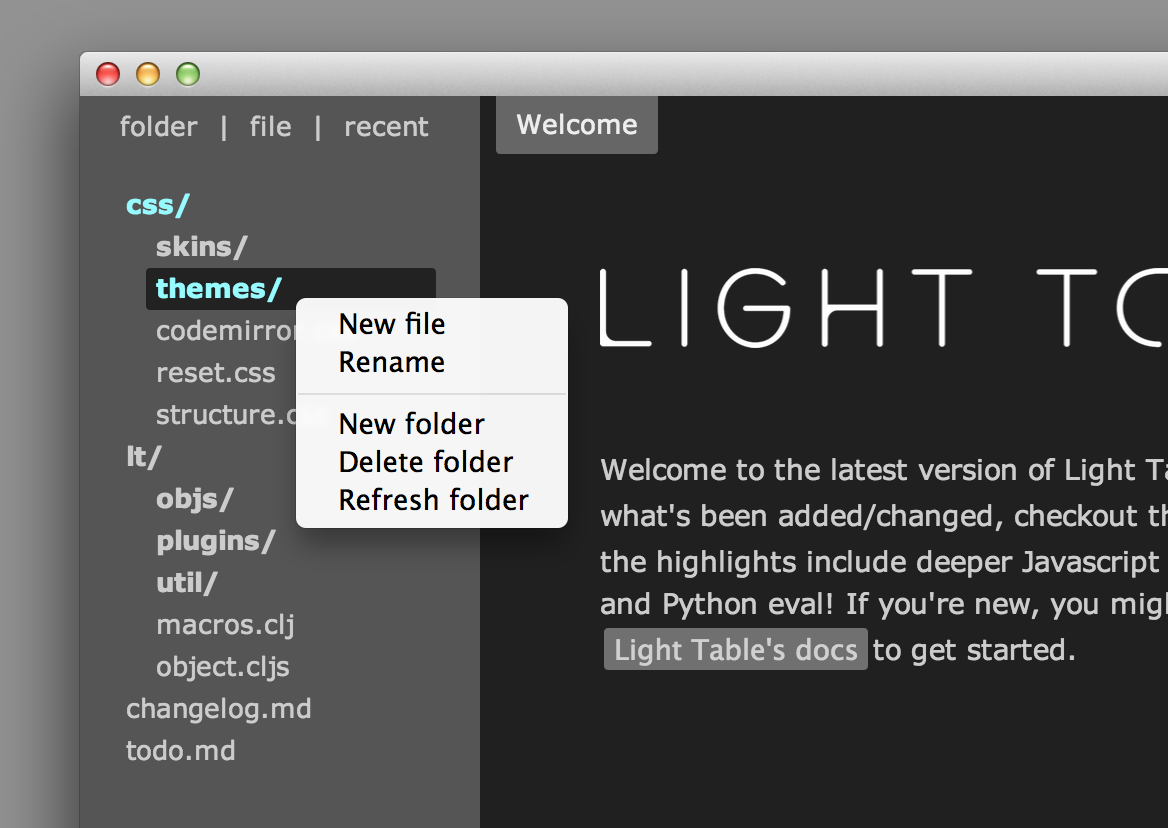I’ve been looking for a list of shortcut for Lighttable IDE and to make some custom keymaps for my personal preferences. I can’t find list of default key combinations easily.
This is the list of some essential keymaps from default.keymap file of Lighttable.
#app
ctrl-shift-f search-box
ctrl-space commands
ctrl-shift-n New Windows
ctrl-shift-o open file
ctrl-- zoom out
ctrl-n new file
ctrl-shift-d search docs
ctrl-o search files
ctrl-= zoom in
#browser tab
ctrl-r refresh browser tab
ctrl-l browser url focus
enter browser url bar navigate
#editor
ctrl-enter inline evaluation
ctrl-d view docs
ctrl-, unjump
ctrl-. jump
ctrl-shift-s save file as
ctrl-l goto-line
ctrl-shift-enter eval-editor
ctrl-+ fold-code
ctrl-s save file
#tabs
cltr+ number jump to tab in number position
ctrl+shift+[ previous tab
ctrl+shift+] next tab
ctrl-w tab closeTo make a custom user keymap, ctrl-space will popup commands panel and search “Settings:user keymap” and add your keymap on that file.
The following is the list of the keymaps I created recently:
[:editor "alt-w" :editor.watch.watch-selection]
[:editor "alt-shift-w" :editor.watch.unwatch]
[:editor "ctrl-/" :comment-selection]
[:editor "ctrl-." :uncomment-selection]
[:editor "ctrl-alt-o" :workspace.show]
[:editor "shift-tab" :unindent-selection]
[:editor "ctrl-space" :auto-complete]
[:app "ctrl-shift-c" :toggle-console]